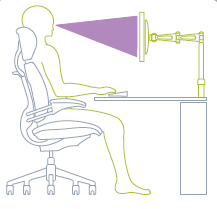A guide for choosing the monitor for you:
The first flat panels have taken the format "square" of CRT, and if at the time each technology still had its advantages and disadvantages, today, only the TFT remain.
Fortunately, technological advances have eliminated almost all the shortcomings of flat screens.
Originally reserved for the office because of their small size and "slowness" display, over the years, TFTs have become larger with ever higher resolutions, but also much faster.
They are therefore suitable for all uses: Multimedia, image editing, video games, even in three dimensions!
Choosing the best flat screen as needed, however, requires some knowledge in order not to find the high and dry ...
Evolution:
With very few exceptions, the CRTs have existed only format 4 / 3 as the old TV.
The first flat panels 14 and 15 inches have also taken this with a typical resolution of 1024x768 pixels.
Their size has increased rapidly with the arrival of 17 and 19 inch models even more square (5 / 4 with a resolution of 1280x1024).
The boom in DVD-Video, however, led to a major development. Indeed, movies are encoded in a format much wider than high.
TFT displays then adopted the format "wide" or wider, that is to say, 16/10. In the process, the diagonals have soared to 24 and even 30 inches with resolutions from 1680x1050 to 2560x1600!
With the democratization of film and Blu-ray players, PC monitors have been a new development close to televisions. Indeed, they mainly use two resolutions 16 / 9: HD (1366x768) and Full HD (1920x1080).
Also, movie playback Full HD HDCP requires a secure connection, which led to an evolution of the connectors of the screens ...
An operating principle:
Le principe des écrans TFT (ou Thin Film Transistor) repose sur la technologie des cristaux liquides dont l’orientation change en fonction d’un courant électrique basse tension.
Derrière le film de transistors et les cristaux, on retrouve un tube néon de puissance assez élevée devant lequel se trouvent trois filtres polarisants (un pour chacune des couleurs de base (rouge, vert et bleu).
Chaque point de l’écran qui correspond à un pixel est piloté par trois transistors qui commandent l’alignement des cristaux pour le rendu du rouge, du vert et du bleu (les « sous-pixels »).
L’ensemble définit la couleur finale… Il n’est ici pas question de rafraîchissement, les pixels conservent leur couleur tant qu’il ne leur est pas commandé de faire autre chose !
Les écrans TFT sont donc totalement exempts de scintillements.
Une dalle TFT étant composée d’un nombre défini de pixels (par exemple 1920x1080 sur un 24 pouces), chaque point correspond rigoureusement à un pixel mais il faut obligatoirement utiliser l’écran dans sa résolution dite « native ».
A titre d’exemple, afficher 1366x768 sur un 24 pouces TFT qui compte physiquement 1920x1080 pixels produira une image « floue » et baveuse.
Although the basic principle remains the same, there are three main types of TFT panels. TN tiles are the most widely used mainly because of their low cost.
* TN + Film (Twisted Nematic + Film) is the technology that has made the most progress in terms of display speed. The color is now correct but the viewing angles are reduced compared with the other two technologies. In addition, they sometimes have a tingling effect in the videos. These screens have two main advantages: price and lack of persistence. They are particularly interesting for the players and the budget.
* IPS (In-Plane Switching) is a technology developed by Hitachi and NEC. It has comparatively less evolved and if it is still characterized by a particularly excellent color with very deep blacks and wide viewing angles, it still fishing with a high response time. The IPS TFT type are well suited for graphics work or video as they do not swarm. Their price is for above-average against.
* MVA (Multi-Domain Vertical Alignment) and PVA (Patterned Vertical Alignment) technology or more generally included under the name VA have recently been the subject of much attention. Indeed, they can combine a high speed such as "TN" while maintaining a very good color reproduction and wide viewing angles that are the strength of the "IPS". The "VA" suffer less of that tingling "TN" and therefore as the most versatile TFT. In terms of prices, they place themselves between the "TN" and "IPS". Probably the best choice for everyone!
Diagonal and resolution:
The smallest diagonal now available is 19 inches. It goes hand in hand with HD resolution, that is to say 1366x768.
This type of screen, inexpensive, is suitable mainly for basic office.
A cut above the TFT 20-inch offer a better resolution: 1600x900.
They have a much better working space and greater ease of use but are unable to display without degrading the Full HD (which require 1080 pixels high).
From 22 inches, there are several formats for resolutions 16/10 and 16 / 9 live again.
Thus, there are many models and some 1680x1050 or 1920x1200 in 1920x1080.
These last two resolutions, however, lead to a relatively small display characters that will not suit everyone ...
20 to 23 inch screens have a very good price / performance ratio and a beautiful work space that gives them versatility.
From 24-inch "Full HD" is expressed fully with the resolutions 1920x1080 and 1920x1200 perfectly usable.
These screens are open to all uses in the same "mini home theater." They guarantee total immersion in games and a generous work space without necessarily breaking the budget.
Quit talking about money, very large screens (28 inches and above) at 2560x1600 do not really know for a lower price and far exceed € 1500!
Response time, contrast, viewing angles and brightness:
N’y allons pas par quatre chemins, ces spécifications ne veulent plus dire grand-chose de nos jours. En effet, les constructeurs fournissent des données qui les arrangent !
Si les temps de réponse ont, au fil des générations, parfois été divisés par deux, c’est simplement parce que les constructeurs donnent le temps d’un cycle noir-blanc et plus noir-blanc-noir…
Il en va de même pour les angles de vision jugés comme acceptables par les constructeurs alors que les couleurs sont considérablement dégradées…
Quoi qu’il en soit, excepté le rendu des couleurs pour un graphiste, tous les écrans actuels sont, au niveau des « performances », adaptés à tous les usages.
Depuis un an, on note l’apparition d’écrans avec une fréquence de rafraîchissement de 120 Hz. Le but est ici d’afficher 2x plus d’images essentiellement pour un rendu en 3D stéréoscopique avec des lunettes .
Connectors:
The video signal can pass through many formats, and so there is a large number of analog and digital connectors.
The most common is the analog connector "VGA". It provides a correct picture quality ...
For large screens (23 inches and over), DVI digital interface is the most common. It supports HDCP required for the return of the outcome of Full HD Blu-Ray.
The DVI interface is now in competition with the new interfaces DisplayPort and HDMI, which also carry the sound.
A digital interface is highly recommended for large screens and a must for watching movies in Full HD and stereoscopic 3D.
analog:
* Composite: low quality best suited to SD, the end of life
* S-Video: correct quality for the SD, making unusual
* VGA: good signal quality, taken very common
* Component: very good signal quality, taken very rare on PC screens
digital:
* DVI: excellent signal, HDCP support, making current
* HDMI: excellent signal, HDCP support, not yet widespread
* DisplayPort: excellent signal, HDCP support, not yet widespread



 9:31 AM
9:31 AM
 oussbou
oussbou


 Posted in:
Posted in: